
Mark, here. I absolutley love photography. I’ve been passionate about taking portraits of people since I was gifted a 35 mm film camera as a graduation gift many years ago. That eventually led me to start shooting weddings in 1997. It was all shot on film back then, and you had to know how to get “the shot” in the available light with three key elements; film speed, aperature setting and shutter speed. Film was expensive and you could only carry so much with you, so a photographer really had to know what they were doing to get it right.

Shooting portraits with film was so much more demanding than shooting digital is now. With digital, you get immediate feedback through the display to see if you exposure is “in range,” but back then, you had to wait to get your film back from a lab – unless you could afford to own a lab for yourself – to see if your image was properly exposed and equally important, that it was sharply in focus.

With film, the image above, a “low key” exposure, was a nightmare. Getting a proper exposure with flash at night was challenging, so we had to “bracket exposures” – sometimes taking five shots and changing the aperture each time to get one exposure that worked. Now with digital, you take a couple of test shots until you see what you want in the LCD screen, then run with that setting for as long as you want. The image below, a “high key” exposure was much easier to get right on film because you had rules like “Sunny 16” to go by.

When digital cameras first came out they were awful. Low resolution, terrible lenses and slow. My 35 mm blew them away in quality, and there was absolutely no comparison with my medium format cameras. Editing software was even worse. Even so, I had brides tell me at the time, “You’re not using digital? You must NOT be very good!” It was so frustrating that I literally walked away from wedding photography for a while. Since then, the camera makers have vastly improved their product, but the real game changer has been Photoshop. With film, you had to have intimate knowledge of exposure in all available light settings to get great photos. There was very little manipulation of the image afterwards. Now, creating a great photo is really about getting what you want initially in camera raw, then editing it afterwards to the final version that you want to deliver to your customer.
Which brings us to our main subject:
PHOTO EDITING.
For this excercise, we will use two photos with very different backgrounds. One shot in nice evening light with a bright sky and the other with a dark sky at sunset.
We’ll begin with the two photos in “camera raw.” This is how the photo is rendered digitally in ‘ones and zeros’ by the camera sensor and the initial way that resulting digital file looks when it is downloaded to the computer.
I’ll be comparing these two photos and the way images are trending in the wedding industry compared to the way I choose to edit photos for Simple I Do’s clients.


In Adobe Photoshop and it’s sister program, Photoshop Lightroom, The photographer can create their own – or purchase from other photographers – small programs called “presets.” With a preset, the editor clicks a button, and through digital magic, all of the manipulations that one would do by hand are performed on the image by the program.
We’ll show you several commercially available presets and we’ll apply them directly to the images.
Here’s the photos edited with a preset called “Minimal.”


I don’t want to bore you with comments on all of these renderings, so I’ll just give you the name of some presets that seem to be in popular use right now, then the principles that I employ in the end.
Preset named “Bleached.”


Preset named “Concentrated.”


Preset named “Details.”


Preset named “Freedom.”


“Green and Gold.”


“Luxury.”


You’re probably bored by now, so one last preset… “Light and Airy.”


An aside… “Mark, Do you ever deliver images in Black and White to your clients?”
Yes. But very selectively.
Here’s what these two would look like…
The first one is a wonderful image in black and white, but not so with the second image. That being said, IMO it still is a better rendering than some of the preset images above.


Having shown you just a handful of the thousands of presets that are on the market, here is the final version of these images that I delivered to my clients.


If you stuck with me this far, let me explain my philosophy when editing photos. I aspire to deliver a final image to my clients that has #1. Accurate skin tones. This is the challenge of digital photography, because editing programs evaluate the image as a whole and then they try to default to a medium gray. Although that may make the overall scene as “neutral” as possible, it often makes people’s skin tone look very un-natural. Many commercially available presets only make this problem worse. Getting color balance right is one of the most time consuming aspects of editing. Some presets may give a trendy look, but the people – who are the subjects – just do not look right to me. #2. Colors that “pop.” The mountains here in North Carolina are stunningly beautiful. They are alive with color of many different shades and hues. Add to that the often dramatic quality of the sky whether clear and blue or populated by clouds. Even though it may be in vogue to render images with desaturated tones that highlight dark greens and gold hues, I personally prefer to give clients the true, vivid shades of our mountain scenery and skies. #3. Heirloom quality portraits. Slide films, like Kodachrome and Fuji, were the standards for decades of bright, vivid colors that “popped.” I try to simulate those amazing films in digital. One hundred years from now, I want my clients to look at their photos and be totally amazed at the richness of color and beauty of them.
– Mark Robertson
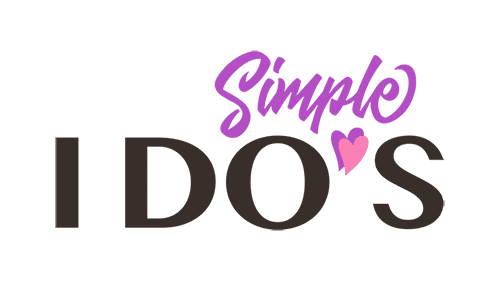

Recent Comments